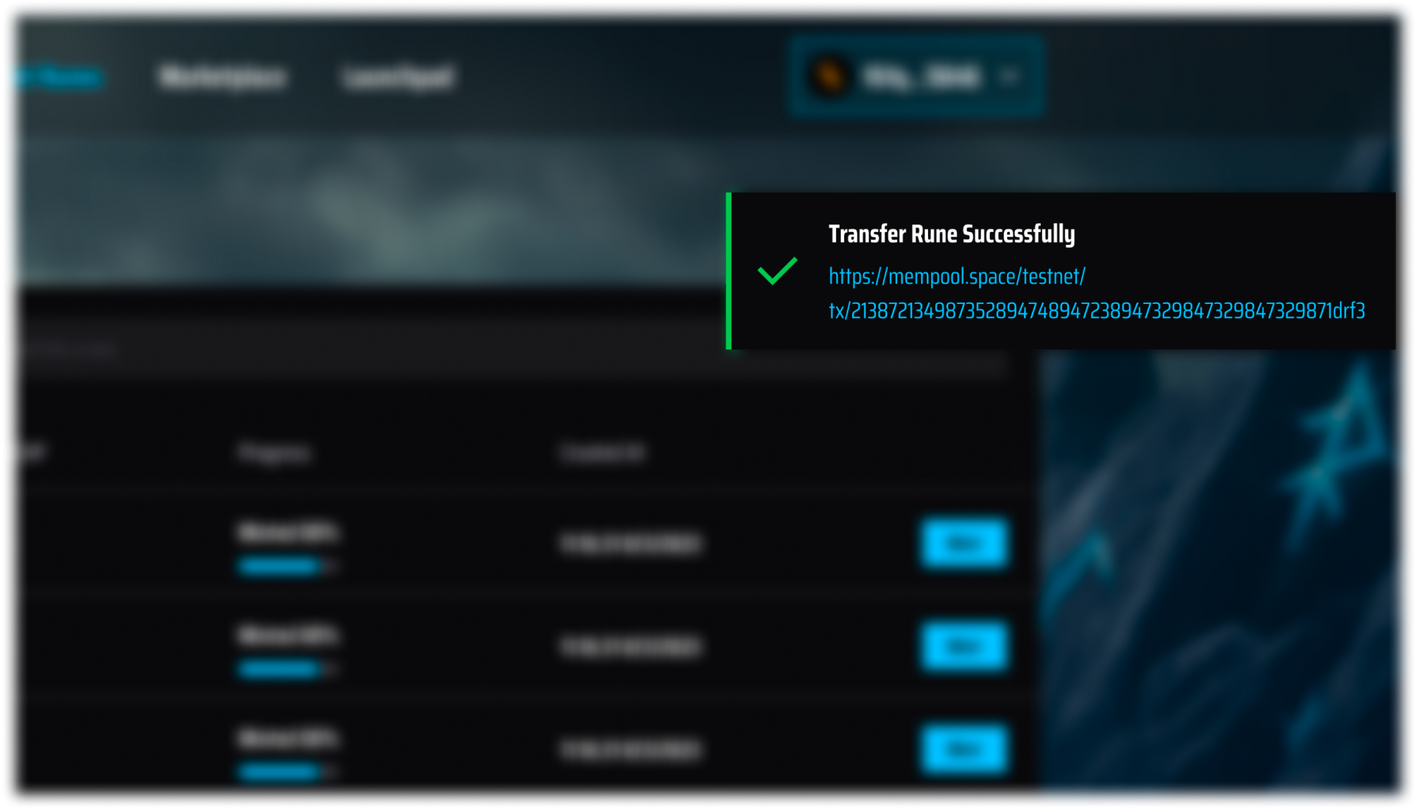Step 1: Locate Your Desired Rune on Our dApp
- Access the "Mint Rune" Tab:
- Head to our dApp and navigate to the "Mint Rune" tab.
- Search or Sort the List:
- Search for your desired rune using the search function.
- You can also sort the list based on your preferences.
- View Rune Details:
- Click on the ID of your target rune to view its details.
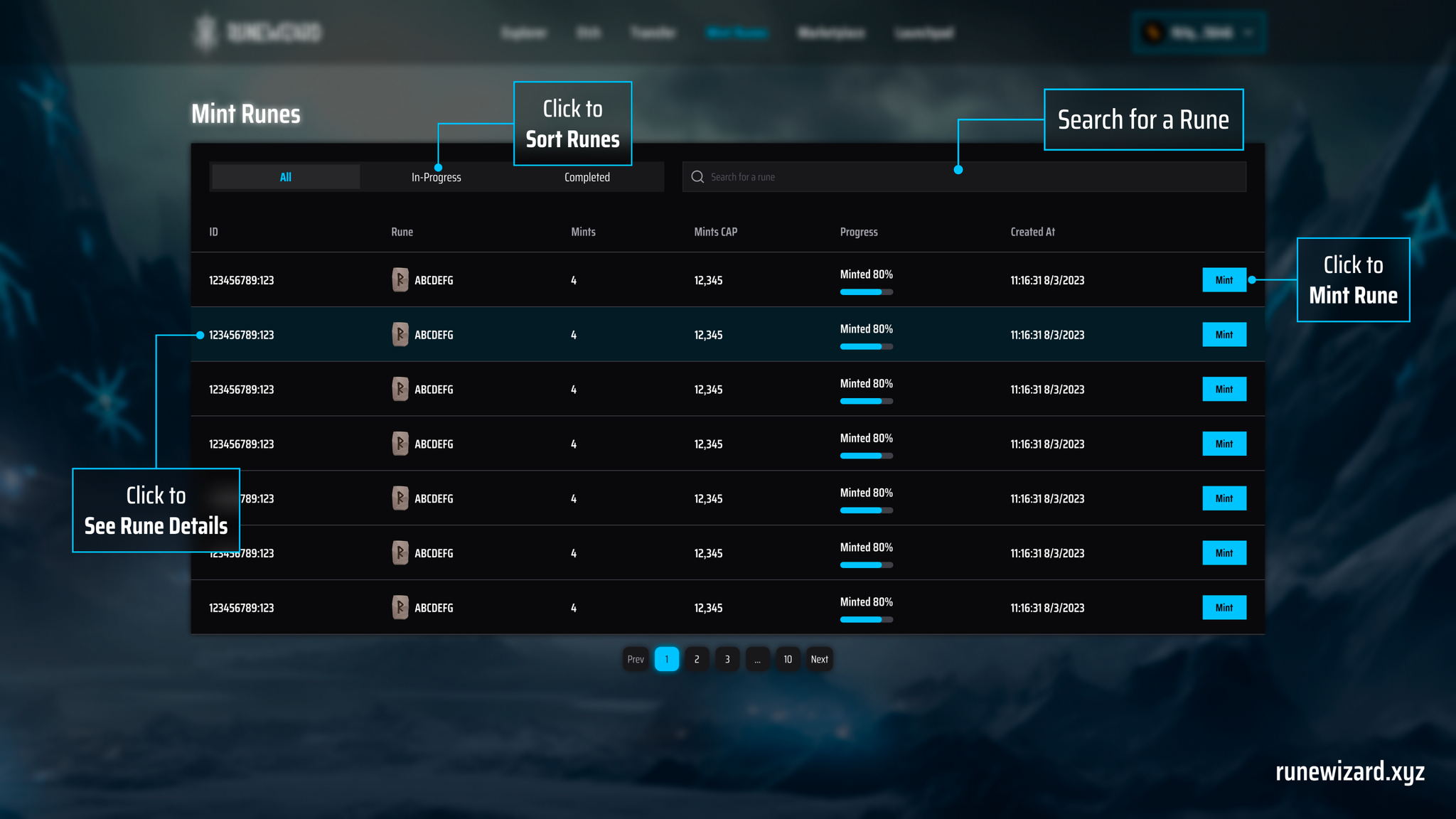
Step 2: Mint Your Rune
- Initiate Minting Process:
- Once on the details page, locate the "Mint" button.
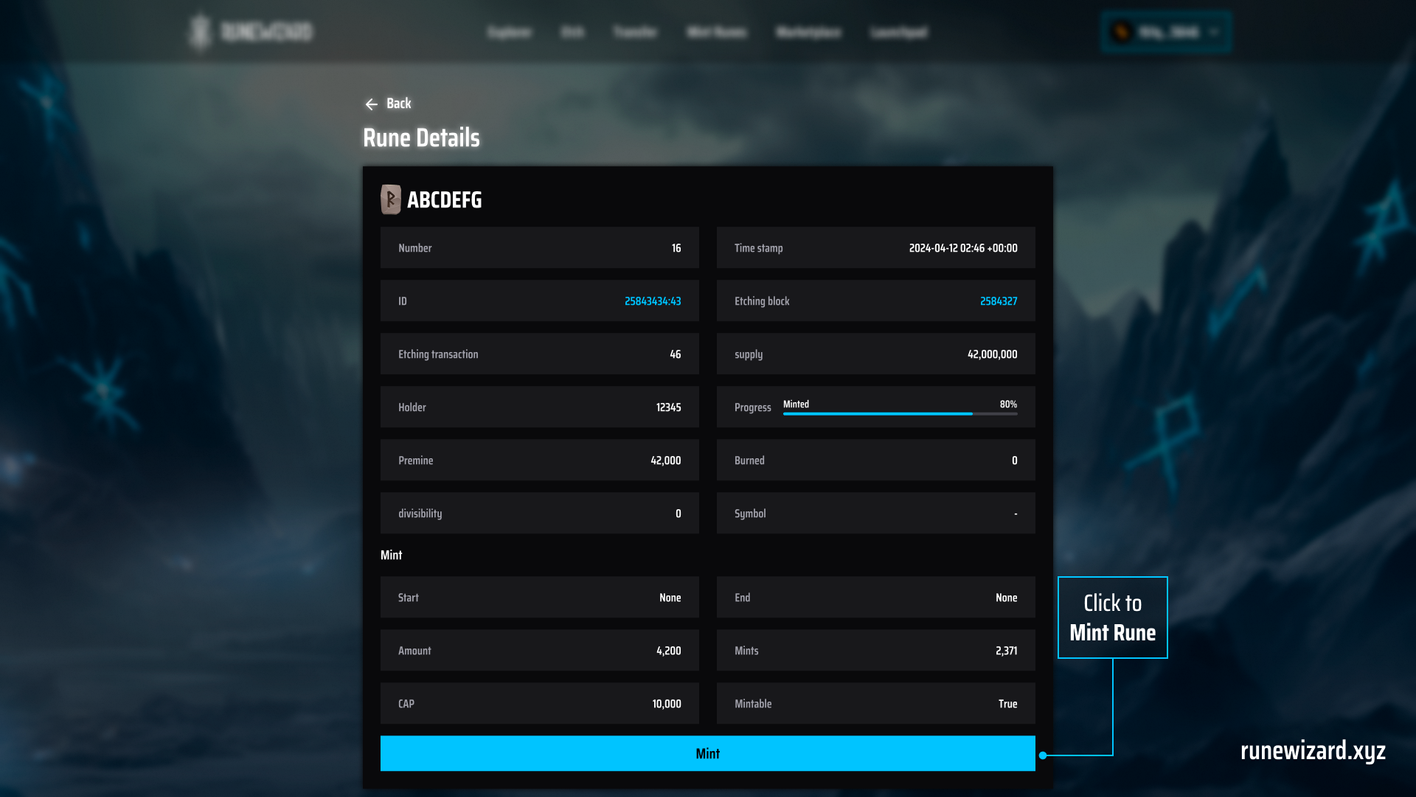
- Enter Minting Details:
- Click on the "Mint" button to begin the minting process.
- A popup window will appear with minting details.
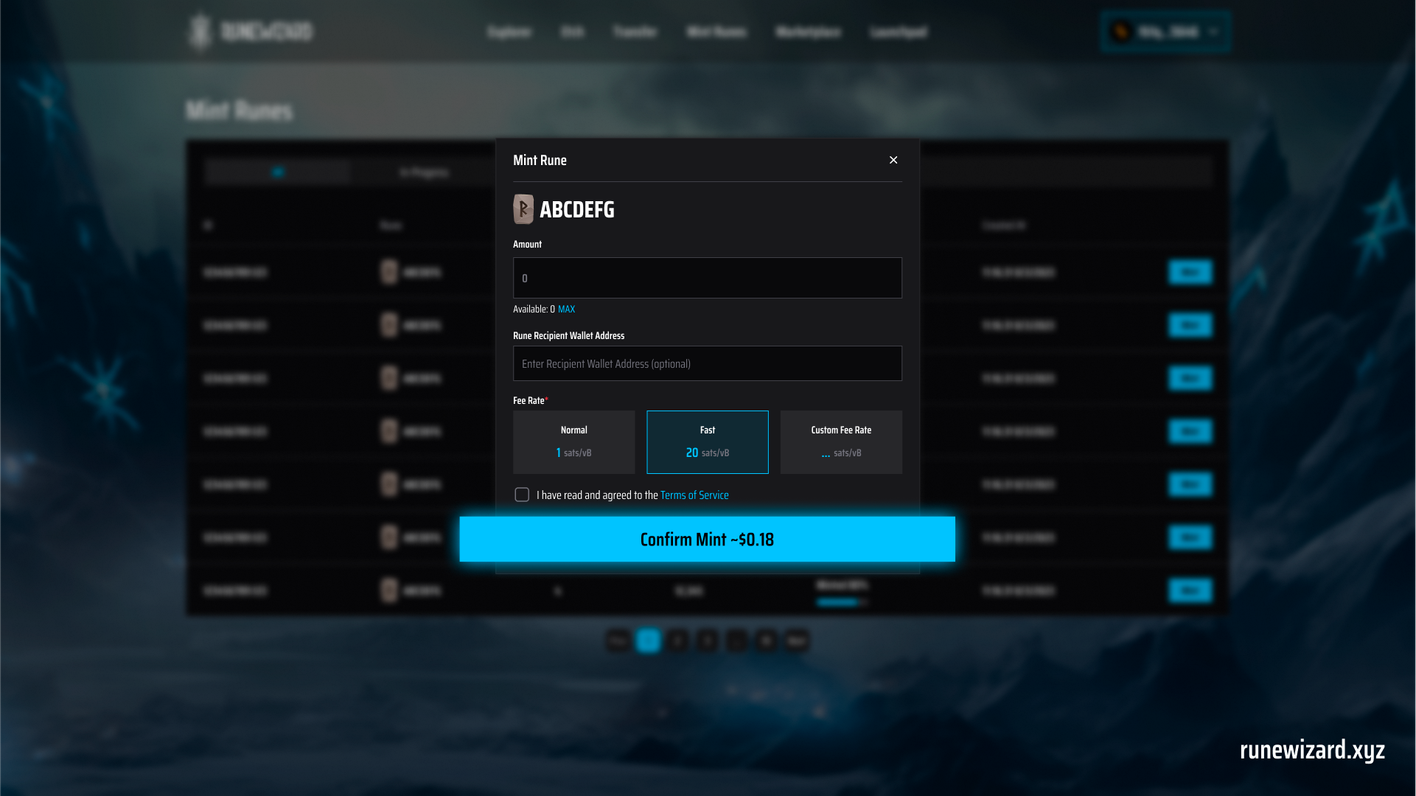
- Complete Minting:
- Enter the amount you wish to mint.
- Specify the wallet address for receiving the rune (optional)
- Choose the desired fee rate.
- Click on the "Confirm Mint" button.
- Confirm the transaction in your connected wallet.
Upon confirmation, your Rune will be successfully minted on the most secure blockchain: